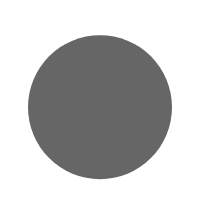Thank you for your interest in our custom apparel and merchandise service. Please provide information about your project below. We will contact you shortly!
TIPS
Steps to Download with Transparent Background in Canva (Pro):
For Transparent PNG:
- Open your design in Canva.
- Click the “Share” button in the top-right corner.
- Select “Download” from the dropdown.
- Under File Type, choose PNG.
- Check the box: ✅ Transparent background (only appears if there is no background image/color).
- Optional: Toggle Size slider to increase dimensions to at least 3000 x 3000 or as close as you can get.
- Click the Download button.